Read this setup information ...
1. Download or link to e-Lo's
Broadband - Click on an e-Lo link. It will display
in your browser window. Go to step 3.
Dial up connections -
right click on the link. The e-Lo will save to your computer.
2. Display the e-Lo in your web browser
locate the e-Lo on your computer. Open your browser and go to the menu
"file > open". Choose the downloaded e-Lo to open.
3. "Maximise" your browser window
There are various ways of doing this, depending on your browser and
computer type.
For PC users with Internet Explorer, toggling the F11 key
will make the window occupy virtually all your computer screen.
4. Use the FlashPaper navigation controls
You will find controls to enlarge or reduce the slide size, and to go
forwards and backwards in the presentation. You cn also print each
"slide".
e-Lo's in lessons and more ....
There are various ways of using e-Lo's in lessons and activities:
Presentation
Connect a projector to  your
computer and display for classes or groups.
your
computer and display for classes or groups.
Focus Material
Every "screen" in the e-Lo's is printable. Print images and use them in your
lessons and activities.
Classroom/Lab/Home
 Students can use e-Lo's online, or they can be saved to computer or disk
for use offline or at home.
Students can use e-Lo's online, or they can be saved to computer or disk
for use offline or at home.
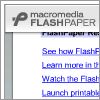 HELP! I can't open the FlashPaper file!!
HELP! I can't open the FlashPaper file!!
If the FlashPaper file won't open, try this:
In your browser file menu, select "open", then select the FlashPaper file.
The FlashPaper e-Lo will open in your browser.
How can I use FlashPaper e-Lo's in the classroom?
The content of the e-Learning objects (e-Lo's) is sourced from the Making
Multicultural Australia website. It dovetails with the New South Wales
school curriculum. Therefore they are ideal to incorporate into your
programs and lessons:
e-Lo's for incorporation
During the planning of your unit of work, include e-Lo's as a stand alone
lesson, or as part of a series of lessons or focus question.
e-Lo's for discussion
How does the material presented in the e-Lo's relate to your students own
experiences? Are there any aspects presented which provoke a strong
response?
e-Lo's for exploration
Use the e-Learning objects as a springboard for student research. For example,
after viewing an e-Lo, direct students to explore the topic further
on this website, or more broadly on the internet.
Choose e-Lo's »

 Students can use e-Lo's online, or they can be saved to computer or disk
for use offline or at home.
Students can use e-Lo's online, or they can be saved to computer or disk
for use offline or at home.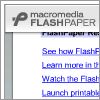 HELP! I can't open the FlashPaper file!!
HELP! I can't open the FlashPaper file!!